Adobe Flash Guide
Due to Adobe Flash Player's retirement, you will need to install Adobe Flash Player onto your computer and patch out the date check with FlashPatch, along with a companion browser.
Why do I need to install another browser? Most mainstream browsers dropped support for Adobe Flash Player along with the plugin interfaces that it used (PPAPI and NPAPI). As such, you will need to acquire and older browser.
Please note that when using Flash:
- Flash may perform poorly on lower end PCs, and generally could cause the page to be unresponsive
- Some newer versions of Flash might be slower / glitchier
Troubleshooting
Enable Flash Player
If Flash Player isn't enabled but it is installed, you should see this message or something similar. Click on the "Activate Adobe Flash." text.

Then, on the top left, there should be a prompt asking you to allow, click "Allow and Rememeber"
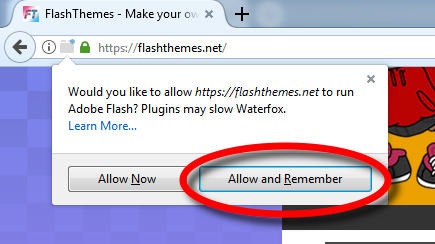
Enable Flash Player
If Flash Player is installed but is still blocked, you should see this message or something similar.
Navigate over to the top left, and click on the button with the lock that says "Secure" and a drop down box should appear.
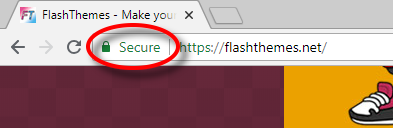
Navigate over to the section that says "Flash" and click on the dropdown menu, then click "Allow"
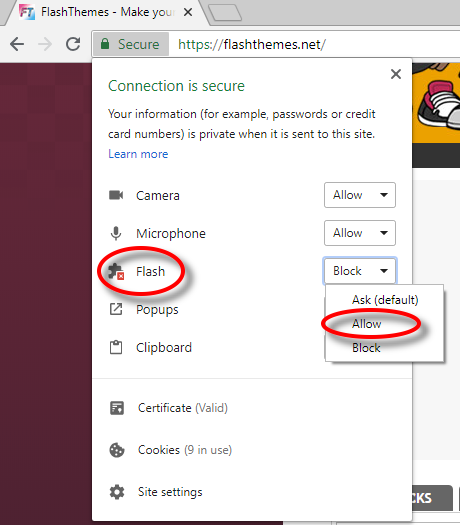
Alternatives?

We are aware of the Ruffle project, which is to restore both AVM1 and AVM2 support, the latter being what FlashThemes uses.
However, the current amount of features that are supported will not suffice for the software FlashThemes needs to boot or function properly.







